BLOGS

Top 5 Smart Boards for Classrooms – Enhance Interactive Learning
Choosing the right smartboard for your classroom can make a difference in how students engage with their lessons. In fact, the best smart board for classroom can transform the learning experience, making lessons more interactive and dynamic.
As technology continues to evolve, integrating the right smartboard into your teaching toolkit has never been more important.
According to Zipdo, 90% of educators believe that technology enhances the overall student learning experience. Moreover, a study by ERIC reported that smartboards can enhance learning outcomes by providing interactive and immersive educational experiences.
Another case study from Edutopia reveals that schools using high-quality smartboards see noticeable improvements in student performance. These stats highlight the importance of having the best smart board for classroom.
Knowing how to use a digital board in the classroom is essential for teachers to fully take advantage of interactive learning tools. With features like touch sensitivity, digital annotations, and media integration, digital boards can transform lessons into dynamic learning experiences.
But, what makes a smartboard stand out from the rest?
In this blog, we’ll dive into some of the best smart board for classroom in India. So, whether you’re looking for cutting-edge features or the best value for your investment, keep reading to find out which smartboard might be the perfect fit for your classroom.
If you're new to smartboards, learn the basics with our step-by-step guide on How to Use a Smartboard.
What is a Smartboard?
A smartboard, also known as an interactive whiteboard, is a cutting-edge tool that transforms traditional teaching methods into an interactive and dynamic experience.
Imagine a traditional whiteboard infused with the power of a computer, touch-sensitive screen, and digital projector, that's a smartboard.
Therefore, combining the capabilities of a computer, projector, and whiteboard, the best smart board for classroom allows teachers and students to interact with content in ways that were previously impossible. A smartboard offers a plethora of benefits such as:
Interactive Display: Firstly, Smartboards feature large, touch-sensitive screens that allow users to write, draw, and interact with digital content using a stylus or even their fingers.
Enhanced Learning Tools: Moreover, with integrated software and apps, smartboards can display multimedia content, run educational programs, and connect to the internet.
Collaborative Environment: Smartboards support multi-touch capabilities, allowing multiple students to work on the board simultaneously.
Seamless Integration: Furthermore, Smartboards can connect to other devices such as computers, tablets, and smartphones. Thus, enabling teachers to share content effortlessly.
Versatility: Lastly, whether it's displaying a math problem, showing a science experiment, or conducting a virtual field trip, smartboards are versatile tools that can enhance learning in any subject.
In short, a smartboard is not just a tool, it’s a gateway to a more interactive, engaging, and effective educational experience. So, by incorporating advanced technology into everyday lessons, the best smart board for classroom helps prepare students for the digital world they live in.
How to Choose the Right Smart Board for Your Classroom
When selecting a smart board, consider factors like classroom size, student interaction needs, and available budget. Opt for a larger screen with multi-touch capabilities for bigger classrooms. Look for software compatibility with the devices you already use, and prioritize features like low-latency touch response, screen-sharing options, and easy installation.
For a broader look at interactive panels, check out our Complete Guide to Interactive Flat Panels.
What are the 5 Best Smart Board for Classroom
When it comes to enhancing classroom engagement and interactive learning, choosing the best smart board for classroom can make all the difference. Let’s explore the top contenders that bring innovation and efficiency to modern education.
1. Ekaksh Interactive Flat Panel - UHD 4K Display

When it comes to choosing the best smart board for classroom in India, the Ekaksh Interactive Flat Panel is the best smartboard for classroom in India. Here is why:
Key Features:
First and foremost, its ultra-narrow 13.3 mm frame creates an engaging learning experience by maximizing screen space.
Additionally, the 4K UHD 178-degree resolution ensures crystal-clear images, enhancing visual learning.
Moreover, the responsive touch feature supports both pen and finger touch, with a quick 6-8 ms response time that captures every detail effortlessly.
Designed with the classroom in mind, the ekaksha class - 12 smartboard offers a purpose-built education whiteboard that mimics real classroom scenarios, providing an immersive learning experience.
Using smartboard pointers enhancing interactive learning can help teachers guide students through lessons more effectively. These pointers allow students to focus on specific information, making it easier to follow along and grasp new concepts.
Benefits:
Maximizes screen space for more engaging lessons
Delivers crystal-clear images for better visual learning
Quick and precise touch response for seamless interaction
Mimics real classroom scenarios for an immersive learning experience
Ideal For:
Large classrooms
Interactive lessons
Tech-savvy teaching environments
2. LG Interactive Flat Panel - CE Series | UHD 4K Display

The Interactive Flat Panel - CE Series is another excellent choice for those seeking the best smart board for classroom. The reason? It has amazing features.
Key Features:
This model comes in various sizes, including 86", 75", 65", and 55", making it adaptable to different classroom environments.
The UHD native resolution of 3,840 × 2,160 certifies stunning visual clarity, enhancing the overall learning experience.
The multi-touch functionality supports up to 40 touch points simultaneously, providing a lifelike touch experience that encourages student engagement and interaction.
With a brightness level of 440 nit (Max.) and 390 nit (Typ.), the display remains clear and vibrant even in well-lit classrooms.
Benefits:
Built-in templates and tools, such as rulers and sticky notes, facilitate active and immersive learning.
Simple save, import, and export functions for seamless integration
Smooth and precise touch interactions
Manage frequently used settings like power, brightness, and screen lock with ease.
Furthermore, it offers an Immersive learning experience
Ideal For:
Collaborative classrooms
Tech-integrated lessons
Interactive teaching sessions
3. Viewsonic IFP7553 - G - ViewBoard® 75" 4K Interactive Display

Another top choice for the best smart board for classroom is the Viewsonic IFP7553-G. Here is why:
Key Features:
This 75" 4K interactive display boasts a user-friendly interface and advanced functionality. Thus, making it an ideal choice for enhancing classroom engagement.
The integration with myViewBoard® software simplifies lesson creation and management, offering an intuitive whiteboarding tool and seamless content sharing capabilities.
Additionally, this digital board for classroom excels in multitasking with its split-screen features.
Lastly, the USB-C one-cable solution simplifies connectivity, offering instant multimedia playback, fast data transfer, and 65W power delivery.
Benefits:
Large screen for better visibility
High-resolution images enhance lesson quality
Protects students' vision during extended use
Ideal for collaborative writing and drawing activities
Versatile whiteboarding and content-sharing features
Convenient access to USB ports for internal and external PCs
Ideal For:
Medium to large classrooms
Presentations and interactive lessons
Tech-integrated learning environments
4. Smart Technologies SMART Board 6000S
The SMART Board 6000S from Smart Technologies also stands out as one of the best smart board for classroom.
Key Features:
It features 4K Ultra HD resolution, interactive touch capabilities, and built-in collaboration tools that enhance the learning experience. This makes it a high-tech class digital board.
Moreover, teachers and students alike will appreciate the high-quality visuals and responsive touch interactions, which facilitate dynamic and engaging lessons.
Benefits:
High-quality visuals for engaging lessons
Responsive touch interactions enhance learning
Additionally, collaboration tools facilitate dynamic classroom activities
Ideal For:
High-tech classrooms
Interactive teaching
Group activities
5. Promethean ActivPanel Elements Series
The Promethean ActivPanel Elements Series is another excellent option for those seeking the best smart board for classroom. Let’s look at why:
Key Features:
Known for its 4K UHD resolution, this smartboard delivers sharp, clear images that captivate students' attention.
Additionally, its multi-touch support and built-in educational apps make it a valuable tool for creating interactive and collaborative classroom activities.
Benefits:
Sharp, clear images captivate students' attention
Collaborative features for interactive learning
Educational apps enhance lesson delivery
Ideal For:
Engaging lessons
Interactive classroom activities, and
Tech-enhanced teaching environments
Key Features to Consider
Screen Resolution: Look for 4K Ultra HD resolution for clear and crisp visuals, especially for larger classrooms.
Touch Sensitivity: Multi-touch capability allows multiple students to interact with the board simultaneously.
Connectivity Options: Ensure the smartboard supports HDMI, USB, Wi-Fi, and Bluetooth for seamless device integration.
Software Compatibility: Choose a board that works with educational apps and platforms like Google Classroom or Microsoft Teams.
Durability: Consider boards with anti-glare screens and durable surfaces to withstand daily classroom use.
Benefits of Using Smart Boards in Education
Enhanced Student Engagement: Smart boards promote active learning through interactive lessons, visuals, and multimedia tools. Thus, enhancing classroom learning with smartboard images.
Supports Diverse Learning Styles: They cater to visual, auditory, and kinesthetic learners by combining text, audio, and touch.
Real-Time Collaboration: Multiple students can interact with the board simultaneously, encouraging teamwork.
Easy Lesson Customization: Teachers can save, annotate, and modify lessons, providing flexibility.
Improved Accessibility: Smart boards can integrate with assistive technologies, supporting students with special needs.
An interactive smartboard for classrooms offers unparalleled interactivity, allowing students to engage with content in real-time through touch, gestures, and multimedia. This interactive approach encourages collaboration and enhances understanding.
For more insights on how technology is shaping the future of education, explore our blog on 21st Century Learning and Technology Integration.
Smartboard Installation and Setup
Installing a smartboard requires thoughtful planning to maximize its effectiveness in the classroom. Here are key steps and considerations:
Choosing the Right Location: Install the board in a central spot with good visibility, ensuring there is minimal glare from windows or lights. For large classrooms, consider a bigger screen size to ensure students at the back can see clearly.
Wall Mounting vs. Portable Setup: Depending on your classroom's layout, you can either mount the smartboard on a wall or use a mobile stand for flexibility. Wall-mounted boards are ideal for permanent setups, while portable options allow for easy movement between rooms.
Connectivity and Power Supply: Ensure easy access to power outlets and other connections like HDMI, USB, or Wi-Fi. Test all connections before mounting to avoid issues later. Many smartboards come with all the necessary cables, but it's important to check for compatibility with your existing classroom technology.
Software Installation: After setting up the hardware, install any necessary software that comes with the smartboard. This usually includes annotation tools, screen-sharing capabilities, and cloud-based apps for saving and sharing lessons.
User Training: Once installed, take time to train teachers and staff on how to use the smartboard effectively. This ensures they can maximize the board's potential for interactive teaching and student engagement.
Conclusion: Best Smart Board For Classroom
A smartboard for schools: enhancing learning and engagement, plays a pivotal role in creating immersive and engaging lessons. From multimedia presentations to interactive quizzes, smartboards allow teachers to diversify their teaching strategies to better suit their students' needs.
Choosing the best smart board for classroom can significantly enhance the teaching and learning experience.
From the ultra-responsive Ekaksh Interactive Flat Panel to the versatile Viewsonic IFP7553 - G - ViewBoard®, these smartboards offer various features tailored to meet different educational needs.
Moreover, each option provides unique benefits, certifying that you can find the perfect fit for your classroom's requirements. Therefore, by investing in the right technology, you can foster a more interactive, engaging, and effective learning environment.
Wondering whether digital boards are worth the investment? Compare the differences in our Digital Boards vs. Traditional Boards guide.
For more information or to explore these products further, visit AVM Infotech today.
FAQs about Best Smart Board for Classroom
1. What is the best smart board for classroom?
When looking for the best smart board for classroom, the Ekaksh Interactive Flat Panel, Interactive Flat Panel - CE Series, and Viewsonic IFP7553 are top choices due to their innovative features and user-friendly design.
2. How does a smart board enhance classroom learning?
A smart board enhances classroom learning by providing interactive and engaging tools that make lessons more dynamic. Moreover, features like 4K resolution, responsive touch, and built-in educational apps allow for a more immersive and collaborative learning experience.
3. What features should I look for in a smart board for educational purposes?
When choosing the best smart board for classroom, look for features such as high-resolution displays, responsive touch technology, interactive whiteboarding tools, and compatibility with educational software.
4. Are smart boards easy to use for teachers and students?
Yes, smart boards are designed to be user-friendly for both teachers and students. With intuitive interfaces, responsive touch technology, and integrated educational tools, they simplify the process of creating interactive and engaging lessons.
5. Can smart boards be used for remote learning?
Absolutely. Smart boards can be an excellent tool for remote learning. Features like wireless content sharing, video conferencing integration, and interactive whiteboarding allow teachers to conduct effective and engaging online classes.
6. How smartboards enhanced teaching experience?
Smartboards enhance teaching by:
Interactive Learning: Engage students with hands-on participation.
Multimedia Integration: Use videos and animations to simplify concepts.
Real-Time Feedback: Adjust lessons based on instant student responses.
Collaborative Work: Facilitate group activities and teamwork.
Resource Accessibility: Access and display digital resources easily.
Enhanced Engagement: Capture students' attention with dynamic content.
Digital Note-Taking: Save and share lesson notes effortlessly.
Customization and Flexibility: Tailor lessons and adapt on the fly.
7. What is the best smart board for teaching?
The Ekaksh Smart Board is considered the best smart board for teaching, offering an intuitive interface, touch-based interaction, and multimedia capabilities. It helps teachers create engaging lessons and enhances student participation, making complex topics easier to understand.
8. Which is the best smartboard for classrooms?
For classrooms, the Ekaksh Smart Board stands out as the best option due to its seamless integration of interactive tools, multimedia content, and collaborative features. It enhances the learning experience by allowing real-time collaboration and interactive teaching.
9. Why is the Ekaksh Smart Board a vibrant and appealing smartboard for schools?
The Ekaksh Smart Board is a vibrant and appealing smartboard for schools because of its high-definition display, user-friendly interface, and engaging design. It makes lessons visually appealing, which keeps students focused and interested in the learning process.
10. What is the best smartboard for classrooms in India?
The Ekaksh Smart Board is often regarded as the best smartboard for classrooms in India. It offers advanced interactive features, high-quality visuals, and seamless integration with educational software, making it perfect for modern teaching environments.
11. Why is an interactive smartboard beneficial for classrooms?
An interactive smartboard enhances classroom learning by allowing teachers to present multimedia content, engage students in real-time activities, and collaborate on lessons. This technology makes learning more dynamic, improving student participation and retention.
12. How do smartboard pointers enhance interactive learning?
Smartboard pointers improve interactive learning by allowing teachers and students to easily highlight, draw, and manipulate content on the screen. This feature helps create a more engaging and hands-on learning environment, encouraging active participation.
13. How have smartboards enhanced the teaching experience?
Smartboards enhanced the teaching experience by allowing educators to integrate videos, animations, and interactive tools into their lessons. This creates a more dynamic and visually stimulating classroom, making it easier to explain complex concepts and engage students effectively.
14. How to use digital board in classroom?
Turn on the digital board, open teaching materials, interact using touch and multimedia, and save notes for review.
15. What are the 10 essential smartboard tools for interactive learning?
Touch & Gesture Control – Navigate and interact seamlessly.
Digital Pen & Annotation – Write, highlight, and draw.
Screen Recording – Capture lessons for review.
Whiteboard Mode – Brainstorm and collaborate.
Split Screen – Compare and multitask easily.
Cloud Integration – Access and save files online.
Multimedia Support – Play videos and interactive content.
Remote Collaboration – Connect with students virtually.
Drag & Drop Function – Engage with interactive activities.
Math & Science Tools – Visualize equations and experiments.
Copyright 2024 Company. All rights reserved. Various trademarks held by their respective owners.