Empower Educators
with LG TR3DK Series, featuring genuine touch capabilities, diverse teaching templates, and effortless connectivity for enhanced learning.

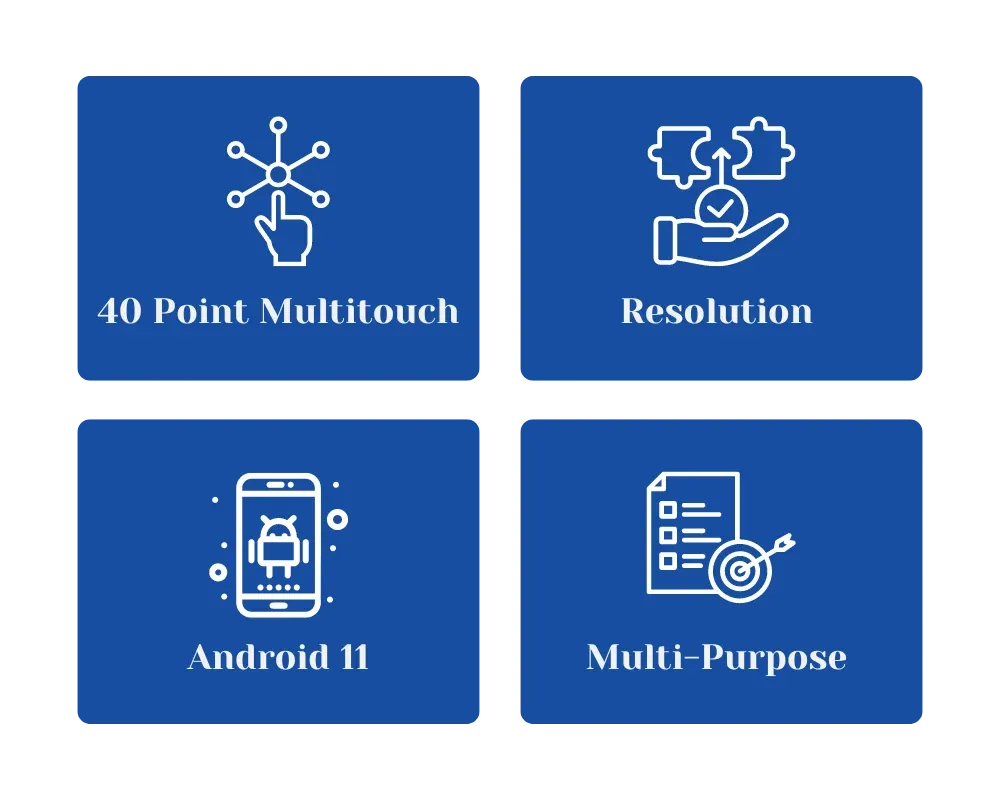
Specification
Brand
Display Size
Usage/Application
Model name/Number
Touch Points
Aspect Ratios
Brightness
Response Time
Resolution
View Angle
CPU
GPU
OS
Bluetooth
LG
86"/ 75"/ 65"/ 55"
Multi-purpose, Education, and more
TR3DK
Max 40 points
16:9
390nit (Typ., without Glass)
8ms
3840 x 2160 (UHD)
178°
A55
Mail-G52
Android 11
Bluetooth 5.0
Browse Our Latest Innovations

VR Lab

Robotics Lab

Language Lab
Testimonials
See What Others Had To Say About The Outcomes Experience

Mr. Rajesh Awasthi
Principal, Choithram School, Indore
Over the past decade, AVM Infotech has provided Choithram School with cutting-edge technology solutions. With interactive panels, robotics labs, and the integration of Google Workspace for Education, AVM consistently delivers exceptional services. Through their expertise, our students have been prepared for a digital world.

DR. Anju Chopra
Principal, Staya Sai Vidya Vihar
Implementing AVM Infotech's digital boards and robotics lab has transformed our teaching environment. The digital boards have made lessons more engaging and interactive, while the robotics lab has sparked a keen interest in STEM subjects among our students. We are extremely happy and satisfied with the impact these technologies have had on our educational outcomes.

Fr. Dantees Thomas
Principal, St. Vincent Pallotti School
Our experience with AVM Infotech's digital panel has been exceptional. The panel is user-friendly and has significantly improved the quality of our classroom presentations. The seamless integration of multimedia content has made lessons more dynamic and engaging for our students. We highly recommend AVM Infotech's solutions.
Frequently Asked Questions
What makes the LG TR3DK Series ideal for classrooms?
The LG TR3DK Series offers a genuine touch and writing experience, multiple teaching templates, and easy connection and sharing capabilities, making it perfect for interactive and engaging classroom settings.
How does the advanced eye-care feature work?
The advanced eye-care feature reduces eye strain during extended use by minimizing blue light emissions and flicker, ensuring a comfortable viewing experience for students and teachers.
Can multiple students interact with the board at the same time?
Yes, the TR3DK Series supports up to 40 simultaneous multi-touch points, allowing multiple students to engage and interact with the board collaboratively.
How easy is it to connect the board with other devices?
The board supports wireless screen sharing, a QR login for cloud access, and a built-in OPS slot, making it easy to connect and share content across devices seamlessly.
What kind of content can be shared or created on the board?
Teachers can use a variety of teaching templates, import/export files, and utilize the board’s writing and annotation tools to create dynamic and interactive lessons.
Ready to Transform Your Classroom
Talk to Our Experts Today
Copyright 2024 Company. All rights reserved. Various trademarks held by their respective owners.






