BLOGS

Robotics Lab Setup: Essential Tools, Costs, and Tips for Beginners
Introduction
The role of robotics is no longer limited to science fiction. A well-planned robotics lab setup is crucial for nurturing future engineers, coders, and innovators. As robotics and automation advance rapidly with AI and machine learning, students need hands-on experience to prepare for emerging careers.
Therefore, a properly designed robotics lab setup helps them gain the necessary tools, resources, and mentorship. Furthermore, industries are relying more on robotics, creating a high demand for skilled professionals.
Consequently, a robotics lab setup integrates robotics into education, offering technical skills and collaboration experiences. Real-world projects require interdisciplinary approaches.
Hence, a good robotics lab setup encourages critical thinking, creativity, and innovation. It fosters problem-solving, making it a hub for leadership and experimentation.
In this blog, we provide a step-by-step guide to robotics lab setup, discussing tools, costs, and effective strategies to ensure success.

What is a Robotics Lab Setup?
A robotics lab setup is more than just a space with equipment. Instead, it is a centre for innovation, critical thinking, and real-world problem-solving.
For example, students in these labs learn to think like engineers, solve problems creatively, and experiment with hands-on applications.
In fact, a well-planned robotics lab setup becomes a bridge between theoretical concepts and practical applications. In recent years, there has been a boom in robotics lab setups at the K-12 level and in higher education.
As a result, schools and universities now view robotics as a key way to engage students in STEM (Science, Technology, Engineering, and Mathematics) learning.
Beyond building robots, students learn to manage projects, collaborate in teams, and develop interdisciplinary solutions to complex problems.
Examples of Successful Robotics Lab Setup
Robotics Lab Setup at the University of California, Berkeley: This lab supports projects ranging from autonomous vehicles to robotics for healthcare applications. Thus, it exemplifies how a thoughtfully designed robotics lab setup fosters collaboration and innovation.
Global Robotics Programs: Countries like Japan and Germany are leading the way with high-tech robotics lab setup. These labs allow students to engage with advanced robotics concepts early in their education. For example, the Robotic Society of Japan promotes robotics education and research initiatives that integrate cutting-edge technologies.
FIRST Robotics Competition: FIRST provides resources and inspiration for students to explore robotics through competitions. Learn more at FIRST Robotics.
A robust robotics lab setup ensures that students have access to the tools and knowledge needed to excel in robotics. Moreover, by investing in these setups, institutions effectively prepare students for careers in AI, automation, and other fields.
Benefits of a Robotics Lab Setup
1. Encourages Hands-On Learning
With a robotics lab setup, students gain practical experience. This bridges the gap between theory and practice. In addition to programming, they engage with design and mechanical work.
As a result, students experience real-world problem-solving, which enhances their understanding. Moreover, a robotics lab setup provides them with tools to experiment and innovate, making learning engaging and interactive.
Furthermore, through various projects, students develop skills that are crucial for future careers in technology and engineering.
2. Prepares Students for Future Careers
A robotics lab setup enables students to develop technical skills in robotics, coding, and engineering. Moreover, it encourages the development of critical thinking, creativity, and problem-solving.
Additionally, these skills are not only valuable for academics but also for future careers in rapidly growing industries.
Therefore, robotics education prepares students to face challenges in technology fields, often leading to internships or jobs in cutting-edge sectors.
3. Develop teamwork and Collaboration
In a robotics lab, students often work in teams, mirroring real-world collaboration. Consequently, they learn how to communicate effectively, delegate tasks, and solve problems as a group.
Furthermore, a robotics lab setup is perfect for encouraging teamwork, as it requires students to combine their strengths to build and test robots.
This collaborative environment helps students hone interpersonal and project management skills, which are highly valued by employers in any field.
4. Enhances Problem-Solving Skills
A robotics lab setup provides students with early exposure to advanced technologies such as AI, machine learning, and automation. As industries rapidly adopt these innovations, this exposure is crucial.
In addition, students can explore new fields such as autonomous systems or healthcare robots.
This early engagement often sparks interest in further specialization, motivating students to pursue careers in technology, engineering, or research.
5. Sparks Interest in STEM Fields
A robotics lab setup offers students opportunities to apply theoretical knowledge to practical projects. As a result, they learn how to integrate different systems and technologies, such as sensors, actuators, and motors.
Furthermore, this mirrors real-world work environments, where engineers and technologists integrate various elements to create functional robots.
Through this process, students engage in trial-and-error activities. Hence, they gain a deeper understanding of engineering design and problem-solving in a practical context.
Key Components of a Robotics Lab
1. Basic Equipment in a Robotics Lab Setup
Microcontrollers: Devices like Arduino or Raspberry Pi act as the brain of a robot, helping students program behaviours and control movements. For instance, students can use Arduino to design robots that follow lines or avoid obstacles, gaining hands-on coding and decision-making experience. Learn more about microcontrollers.
Sensors: Sensors like ultrasonic or temperature sensors enable robots to interact with their environment. These components are vital in industries such as agriculture, where robots monitor temperature and humidity to optimize crop growth.
Motors and Wheels: These provide mobility, thereby enabling robots to perform tasks such as transporting packages or assembling products in factories. Moreover, mobility demonstrates how robotics seamlessly integrates into real-world industries like logistics.
Breadboards and Jumper Wires: Breadboards allow students to prototype circuits without soldering, while jumper wires connect components. Additionally, these tools teach the fundamentals of electronics and foster hands-on experimentation.
2. Advanced Tools Needed in a Robotics Lab Setup
3D Printers: Rapid prototyping with 3D printers helps students design custom robot parts, promoting iterative testing and innovation.
Robot Kits: Kits like Avishkar Robot Kit and Grobot Kit are fantastic starting points for students. These kits include pre-designed components and easy-to-use programming tools, making them perfect for beginners and educators looking to kickstart robotics projects.
CNC Machines: CNC machines provide precision manufacturing for parts like gears or brackets. In addition, they offer students practical exposure to advanced engineering techniques.
High-Performance Processors: Processors capable of AI and machine learning allow robots to perform complex tasks, such as image recognition and data analysis. Furthermore, this component introduces students to cutting-edge technologies.
3. Software and Programming Tools in Robotics Lab Setup
MATLAB and ROS: MATLAB aids in data analysis, while ROS (Robot Operating System) provides tools for building and controlling complex robotic systems. As a result, both are essential for advanced robotics education.
Tinkercad and Fusion 360: These design tools help students create virtual prototypes before fabrication, teaching precision and the importance of integrating hardware and software.
4. Infrastructure and Design tools for Robotics Lab Setup
Workspace: Ergonomic furniture, adjustable desks, and task-specific zones improve creativity and productivity in the lab.
Storage Solutions: Modular storage systems with clear labelling make it easy to organize components and foster efficient workflows.
Safety Measures: Emergency stop buttons, fire-resistant materials, and proper training ensure the lab is safe for students and faculty.

Step-by-Step Guide to Setting Up a Robotics Lab
Setting up a robotics lab involves careful planning and execution. Below are the key steps:
Step 1: Define Objectives and Goals
Identify the purpose of your robotics lab setup—whether it’s for K-12 education, university research, or industry collaboration. For instance, labs aimed at global robotics competitions might focus on advanced tools like robotic arms.
Step 2: Plan the Budget
When planning a robotics lab setup, it is important to account for initial setup costs, as well as ongoing expenses for upgrades, consumables, and educator training.
To minimize expenses, explore cost-effective solutions, such as community partnerships or public-private collaborations.
Additionally, factor in maintenance for both hardware and software, along with licensing fees for specialized tools like MATLAB, Fusion 360, or ROS. By carefully considering these aspects, institutions can ensure a sustainable and well-equipped robotics lab.
Initial Setup Costs
Basic Equipment: $5,000 - $10,000 for beginner-level tools.
Advanced Tools: $10,000 - $20,000 depending on requirements.
Infrastructure: $2,000 - $5,000 for furniture and internet setup.
Recurring Costs
Maintenance: $500 - $2,000 annually for repairs and upgrades.
Software Licenses: $200 - $1,000 per year for programming tools.
Step 3: Choose the Right Equipment and Tools
In a successful robotics lab setup, tools must align with student goals. For instance, beginners can start with comprehensive kits like the Grobots Kits from AVM.
On the other hand, for advanced projects, it is beneficial to add 3D printers and robotic arms.
Additionally, using reliable brands and scalable equipment supports skill growth effectively. Moreover, including software such as MATLAB and Fusion 360 for design and programming enhances the lab's functionality.
By making thoughtful selections, educators ensure flexibility, enabling students to adapt as technology continues to advance.
Step 4: Design the Layout and Infrastructure
A well-planned robotics lab setup boosts learning. Create zones for assembly, programming, and testing. Use ergonomic furniture, proper lighting, and good ventilation. Ensure safety with fire extinguishers and emergency buttons.
Add tech essentials like charging stations and Wi-Fi. Clear organization and modern infrastructure encourage creativity and make the lab an inspiring workspace.
Step 5: Train the Educators
A successful robotics lab setup relies heavily on knowledgeable educators. To begin with, workshops should be organized to familiarize teachers with robotics basics.
In addition, providing certifications for advanced skills and access to online courses ensures they stay updated on emerging trends. Moreover, encouraging participation in robotics communities fostersidea-sharingg and collaboration.
With these measures in place, trained educators can provide the mentorship students need to excel in practical applications and prepare for future careers.
Step 6: Develop a Curriculum
For an impactful robotics lab setup, it is essential to create a curriculum that integrates theory and practice. To begin with, start with simple projects like line-following robots to build foundational skills.
Over time, gradually progressed to advanced topics such as AI, automation, and machine learning. Additionally, ensure activities are interdisciplinary, blending coding, electronics, and engineering concepts.
By following this structure, students are better prepared to tackle complex challenges while also fostering curiosity and innovation.

Step 7: Launch and Promote the Lab
A well-executed launch is crucial for a thriving robotics lab setup. To begin with, host an inaugural event to demonstrate the lab’s capabilities. Additionally, promotes student engagement through robotics clubs, competitions, and exhibitions.
Moreover, use newsletters, school websites, and social media platforms to share achievements and milestones. As a result, these efforts create awareness, attract interest, and encourage the broader community to support and participate in the initiative.
Challenges in Setting Up a Robotics Lab and How to Overcome Them
1. Budget Constraints
Robotics labs can be expensive to set up, with costs for equipment, software, and infrastructure adding up quickly.
Solution: Apply for STEM education grants and seek partnerships with tech companies. In addition, crowdfunding platforms can also help raise funds. Furthermore, phased implementation can also help manage costs effectively.
2. Limited Access to Skilled Educators
Finding qualified teachers with expertise in STEM robotics can be challenging, especially in remote or underserved areas.
Solution: Collaborate with local universities and tech organizations to train teachers. Leverage online resources and webinars for ongoing education. Provide incentives for teachers to pursue certifications in robotics.
3. Keeping Up with Technological Advancements
The rapid pace of innovation in robotics lab setups can make tools and techniques obsolete quickly.
Solution: Regularly update tools and software. Join robotics forums and attend industry events to stay informed about new developments. Establish a budget for continuous upgrades and training to ensure the lab remains state-of-the-art.
Future Trends in Robotics Lab Setup
Robotics lab setups are evolving with the integration of advanced technologies. Emerging trends include AI-powered robots and IoT integration, enabling real-time data analysis and smart automation.
Globally, there’s a push to make robotics labs accessible to underserved communities, democratizing STEM education. Virtual and augmented reality tools are increasingly being used for immersive learning experiences.
The rise of collaborative robots (cobots) fosters teamwork in lab settings. With growing industry-academia partnerships, these labs are becoming innovation hubs that align educational goals with industry needs.
As technologies advance, robotics labs will play a pivotal role in shaping the workforce of tomorrow.
Conclusion
Robotics lab setup is an exciting journey. It’s about creating a space where students can explore, tinker, and learn by doing. These labs offer a chance to dive into robotics, solve problems creatively, and develop skills for the future.
A well-thought-out setup ensures the lab stays relevant and engaging, fostering innovation and curiosity. With some planning and the right resources, you can create an environment that encourages students to take bold steps into the world of technology and automation.
Remember, this isn’t just about tools—it’s about inspiring the next generation of problem-solvers and innovators.
FAQs on Robotics Lab Setup
What is the basic cost of a robotics lab setup?
Costs start at $7,000 and vary based on scale, equipment, and objectives.
What equipment is essential for a beginner-level robotics lab setup?
Basic tools like microcontrollers, sensors, motors, and programming platforms are crucial.
How can schools train teachers for robotics education?
Offer professional development workshops, certifications, and access to online courses.
Are there any grants or funding options for robotics labs?
Yes, explore STEM education grants, government funding, and corporate sponsorships.
What are the best programming tools for robotics education?
Beginner-friendly tools include Arduino IDE, Python, and Scratch. For advanced users, explore MATLAB and ROS.
Copyright 2024 Company. All rights reserved. Various trademarks held by their respective owners.