BLOGS

Top Smart Board Features You Need to Know | Comprehensive Guide
Smart boards are transforming the way we learn, collaborate, and communicate. The cutting-edge smart board features have made them a must-have tool in:
Classrooms,
Offices, and
Even in healthcare settings.
Moreover, as per ResearchGate, smart boards promote interactive learning and improve learning innovations in schools.
Beyond education, they also empower seamless collaboration and boost productivity in various fields. So, in this guide, we will dive into the essential smart board features you need to know and their benefits.
What is a Smart Board?
A smart board is an interactive digital display that combines the functionality of a whiteboard with advanced technology. It allows users to write, draw, and interact with on-screen content using touch or stylus input.
Unlike traditional whiteboards, smart boards are designed to provide a dynamic, engaging experience for both presenters and participants.
What sets a smart board apart?
Its ability to connect with multiple devices and integrate interactive software. While whiteboards are static and limited to markers, smart board features include:
Real-time collaboration,
Multimedia presentations, and
Cloud storage access.
Additionally, the core components of a smart board include a high-resolution screen, touch sensors, and intuitive software. The screen acts as the primary interface, while sensors track touch or pen inputs.
Integrated software enables features like multi-touch functionality, data sharing, and app compatibility.

What are the Essential Smart Board Features
Smart boards are more than just digital whiteboards, they’re powerful tools that redefine interactivity and engagement. Let’s explore the smart board features that make them indispensable for modern use cases.
Multi-Touch Functionality
One of the best smart board features is multi-touch ability. It allows multiple users to interact with the screen simultaneously. This feature is ideal for collaborative brainstorming sessions, group learning activities, or interactive presentations.
In a classroom, multiple students can solve problems together which fosters teamwork and engagement.
The seamless multi-touch functionality eliminates the need for taking turns. Thus, saving time while promoting inclusivity.
High-Resolution Display
A high-resolution display certifies that every detail is crystal clear. As a result, this makes it a perfect tool for presentations, visual lessons, and design-oriented tasks.
For example:
Smart boards with 4K resolution display fine details, making them invaluable for architectural plans or medical imaging.
Such precision boosts understanding and reduces errors. Furthermore, when content is sharp and vibrant, it captures attention and improves retention.
Built-In Collaboration Tools
Collaboration tools integrated into smart board features empower users to work together efficiently. These tools simplify tasks like editing documents, brainstorming ideas, or annotating visuals.
Imagine editing a shared presentation on the board while syncing changes directly to cloud apps like Google Workspace. Everyone stays on the same page, even in hybrid setups.
Additionally, built-in tools reduce dependency on external devices. Thus, creating a streamlined and productive workflow.
Interactive Learning Applications
Interactive learning applications are game-changers in education. The smart board features support apps that enable:
Quizzes,
Simulations, and
Subject-specific tools.
These applications encourage active participation, replacing passive learning methods. Also, students can engage with lessons through games or visual experiments that align with curricula.
Wireless Connectivity
Wireless connectivity is also one of the best smart board features. Smart boards eliminate cable clutter by supporting wireless connections to devices like laptops, tablets, or smartphones.
Users can mirror their screens, transfer files, or control presentations remotely. As a result, this creates a smooth and hassle-free experience for both presenters and audiences.
Furthermore, wireless connectivity enhances versatility which makes the smart board a central hub for seamless communication and content sharing.
Cloud Integration
With cloud integration, smart boards allow users to save, access, and share data effortlessly from the cloud.
For instance:
Educators can prepare lessons, save them online, and access them later from different devices.
As a result, this is regarded as one of the coolest smart board features that simplifies data management across platforms. Cloud integration also enables collaborative projects by offering remote access to files.
Robust Audio-Visual Features
Smart boards come equipped with powerful speakers and microphones. Thus, creating an all-in-one multimedia experience.
These features enhance lessons, presentations, or meetings by providing clear audio and visuals without external equipment. For example, video calls become immersive with synchronized AV capabilities.
Plus, compatibility with external systems further expands its functionality.
Energy Efficiency
Energy-efficient smart boards consume less power, making them eco-friendly and cost-effective. Features like auto-sleep mode further optimize energy usage.
This reduces operational costs, especially in institutions with heavy usage. Over time, these savings contribute significantly to budget efficiency.
In addition, energy-conscious designs align with sustainable practices, appealing to organizations with green initiatives.
Durable and Scratch-Resistant Surface
The surfaces of smart boards are built to withstand frequent use. Scratch-resistant materials certify that the board retains its functionality and appearance over time.
Moreover, durability is essential for high-traffic environments like classrooms or offices. Boards continue to perform well without requiring constant maintenance.
Therefore, investing in a durable smart board translates to long-term reliability and fewer interruptions to activities.
Customizable User Interface
A customizable interface allows users to personalize settings based on their needs or preferences.
Teachers can save shortcuts to frequently used apps, while businesses can adjust layouts for specific workflows. Furthermore, some smart board features like accessibility confirm inclusivity for users with different needs.
This flexibility improves efficiency, as users can adapt the smart board to suit various tasks and scenarios effortlessly.

Applications of Smart Boards Across Different Sectors
Smart board features are redefining interactions and productivity in diverse industries. Let’s explore how they drive value across these domains.
1. Education: Improving Interactive Learning and Teacher-Student Engagement
Classrooms are becoming more vibrant with cutting-edge smart board features. Teachers now create engaging lessons using multimedia content and real-time annotations.
Students also benefit from visual and tactile learning experiences, which enhance understanding and retention. Hybrid setups bridge the gap by allowing remote learners to participate as actively as those on-site.
2. Corporate: Streamlining Presentations, Brainstorming Sessions, and Training
In corporate environments, smart boards transform meetings into interactive sessions. Teams can brainstorm effectively using touch-enabled tools and shared digital whiteboards.
They are ideal for client presentations, enabling dynamic visuals and instant edits based on feedback. Training programs gain a boost, as trainers can integrate videos, simulations, and live annotations.
3. Healthcare: Using for Patient Education or Collaborative Diagnosis
Smart board features also simplify complex medical concepts for patients through visual aids and animations. Doctors use them during consultations to explain procedures and treatment plans.
In hospital meetings, they support collaborative diagnosis. Thus, helping specialists across locations discuss patient cases with clarity and precision.
4. Public Sector: Supporting Community Programs and Interactive Kiosks
Governments and NGOs are utilizing smart boards to drive community initiatives. Town halls now use these boards to present data and proposals interactively.
In public spaces, interactive kiosks equipped with smart board technology provide services such as wayfinding, event updates, and real-time notifications.
Transitioning from these varied applications, understanding how to select the right smart board is crucial for maximizing its potential.

How to Choose the Right Smart Board
Choosing the best smart board depends on your needs and the environment where it will be used. Here are some of the smart board features that you need to consider:
Size Matters
The size of the smart board should match your audience and room dimensions. Smaller spaces may require compact boards, while larger venues need bigger displays.Resolution for Crystal-Clear Visuals
High-resolution boards (4K or higher) are ideal for delivering sharp visuals, especially in classrooms and corporate settings.Compatibility with Devices
Smart boards that seamlessly connect to laptops, tablets, or other devices make integration smoother. Wireless options add extra convenience.Software and Features
Check for built-in tools like interactive apps, cloud integration, and multi-touch functionality. Ensure the software suits your workflow.Budget and Brand Reliability
Balancing features with affordability is key. Compare top brands for their warranties and after-sales service to make an informed choice.
Challenges and Solutions for Using Smart Boards
Smart board features bring innovation to classrooms and workplaces, but they also present unique challenges. Let’s explore the common difficulties and practical solutions that simplify the adoption of smart boards.
Common Challenges
High Initial Cost
Smart boards come with advanced features, making them expensive. The upfront cost can be overwhelming for smaller institutions or businesses.Steep Learning Curve
Many users, especially educators, struggle to adapt and understand the smart board features. The technology can seem complex without proper guidance.Maintenance and Repairs
Lastly, frequent usage increases the risk of technical issues. Replacing parts or repairing systems adds to operational costs.
Proposed Solutions
Subsidies for Educational Institutes
Governments and organizations can provide financial support. Subsidies can reduce costs and make smart board features accessible to more schools.Comprehensive Training Programs
Offering workshops or online tutorials simplifies the learning process. Training ensures users understand smart board features and functionality.Extended Warranties and Support Services
Extended warranties give peace of mind to users. Regular maintenance services also help minimize long-term repair costs.
Smart boardscan be seamlessly integrated into any environment by addressing these challenges through strategic solutions. With the right support, they become valuable tools for collaboration and engagement.
Conclusion: Smart Board Features
Smart boards are more than just a tool, they’re a gateway to interactive and effective learning. By understanding smart board features and tackling potential challenges, users can maximize their benefits.
For reliable smart board solutions, trust AVM Infotech. With decades of experience, we deliver cutting-edge tools tailored to your needs.
Contact us today to explore how we can transform your classrooms or offices with state-of-the-art technology.
FAQs about Smart Board Features
1. Can smart board features be used without an internet connection?
Yes, most smart board features have offline functionality, allowing users to access basic features without the internet.
2. Are smart board features compatible with all devices?
Smart boards typically support a wide range of devices, but compatibility depends on the board’s operating system and software.
3. Do smart boards require specialized software?
Some smart boards come with proprietary software, while others integrate with common tools like Google Workspace or Microsoft 365.
4. How long do smart boards typically last?
With proper maintenance, smart boards can last 7–10 years, depending on the brand and usage frequency.
5. Are smart boards environmentally friendly?
Yes, they reduce paper usage and have energy-saving features, making them a sustainable alternative to traditional tools.
Copyright 2024 Company. All rights reserved. Various trademarks held by their respective owners.