BLOGS

Interactive Panels: Transforming Classrooms & Boosting Collaboration
In today's rapidly evolving educational landscape, technology has become an integral part of the learning experience. Among the various technological advancements, interactive panels stand out as powerful tools that go beyond the traditional "chalk and talk" methods.
These innovative devices empower teachers, engage learners, and bridge the gap for today's digital-native students.
In this comprehensive guide, we'll explore what is interactive board, how interactive panels are revolutionizing education, and why they are a worthy investment for schools. So, let’s dive deep into this:
If you're considering a digital alternative to traditional boards, read our guide on Best Digital Boards for Teaching to explore the top options.
What are Interactive Panels?

Interactive panels, also known as interactive flat panels (IFPs), are large, touch-sensitive screens designed for educational and business environments. These panels combine the capabilities of a computer, projector, and whiteboard into one versatile device.
Moreover, they allow teachers to:
Display multimedia content,
Annotate lessons, and
Engage with students in real time, all through a single interface.
1. Types of Interactive Panels
Interactive panels come in various types, each suited to different needs and environments. The most common types include:
Resistive Touch Panels: These are the most basic and affordable, requiring direct pressure from fingers or a stylus to operate. They are single-touch, making them less ideal for collaborative settings.
Infrared Touch Panels: Highly durable and multi-touch capable, infrared panels detect input through a grid of infrared light. They are ideal for educational and business environments but perform less effectively in direct sunlight.
Optical Imaging Touch Panels: These use infrared lights and sensors to detect touch. They are versatile, durable, and support multi-touch, making them a great all-rounder.
Projected Capacitive Touch Panels: Known for their precision and fast response times, these are typically used in smaller devices like smartphones. However, they can be scaled up for use in interactive displays.
2. How to Choose the Right Interactive Panel
When selecting an interactive panel, several factors should be considered to ensure the best fit for your needs:
Purpose: Determine whether the panel will be used in educational, corporate, or public environments. Education panels often come with specialized software for lesson planning, while business panels may prioritize collaboration tools.
Touch Technology: For classrooms that require multiple students to interact at once, multi-touch capabilities are essential. Infrared or optical touch technologies offer this functionality.
Size and Resolution: Larger panels (65” or more) with high-resolution displays (4K or above) are ideal for classrooms or large meeting rooms, ensuring visibility from any point in the room.
Software Integration: Ensure the panel supports the required educational or business software. Many panels come pre-installed with whiteboarding tools and are compatible with popular platforms like Google Classroom and Microsoft Office
Interactive panels offer a Smartboards Enhanced Teaching Experience, making teaching more dynamic and engaging.
The Evolution of Classroom Technology
Classroom technology has come a long way from chalkboards and overhead projectors to digital whiteboards and tablets. Each stage of this evolution has aimed to enhance the learning experience.
Thus, making it more interactive and accessible. Additionally, interactive panels represent the latest leap in this journey, offering unprecedented levels of interactivity and engagement.
Key Features of Interactive Panels
Interactive panels come with a host of features designed to support modern teaching methods and cater to the needs of both teachers and students: Here are the key features:
High-Resolution Displays: Firstly, most interactive panels offer 4K resolution. Thus, providing crystal-clear visuals that enhance the viewing experience.
Multi-Touch Capability: With up to 40 touch points, multiple users can interact with the panel simultaneously, promoting collaboration.
Advanced Connectivity: These panels support various connectivity options, including HDMI, USB, and Wi-Fi, allowing seamless integration with other devices.
Built-In Speakers: Additionally, powerful speakers ensure clear audio for multimedia content.
Anti-Glare Glass: Reduces eye strain and ensures visibility in different lighting conditions.
Intuitive Software: Lastly, interactive panels come with software that includes features like handwriting recognition, shape recognition, and a library of educational resources.
For a comprehensive guide on digital boards, check out our article on How to Use Digital Boards in the Classroom to maximize their potential in educational settings.
Benefits of Interactive Panels in Education
1. Enhanced Engagement and Interaction
Interactive panels make lessons more dynamic and engaging. The ability to incorporate videos, animations, and interactive simulations captures students' attention and makes learning more enjoyable.
2. Facilitates Collaborative Learning
The multi-touch functionality of interactive panels encourages group work and collaborative learning. As a result, students can work together on projects, solve problems, and share ideas directly on the panel.
3. Supports Diverse Learning Styles
An IFP panel cater to various learning styles. Visual learners benefit from high-quality graphics and videos, auditory learners from integrated audio, and kinesthetic learners from hands-on interaction with the panel.
4. Increases Teacher Efficiency
These panels streamline lesson planning and delivery. Teachers can access a wide range of digital resources, create interactive lessons, and save time with features like handwriting recognition and automated grading tools.
5. Prepares Students for the Future
By integrating technology into the classroom, interactive panels help students develop digital literacy skills that are essential in today's world. Moreover, they become familiar with using technology for research, collaboration, and problem-solving.
Professional Development for Teachers
Interactive panels for education are not just tools for delivering content; they are powerful aids that enhance teachers' ability to connect with their students and deliver high-quality education.
1. Simplifying Lesson Preparation
Interactive panels come with intuitive software that helps teachers create, save, and reuse lesson plans. Additionally, features like lesson plan dashboards and content libraries make it easy to organize and access teaching materials.
2. Enhancing Lesson Delivery
Teachers can use interactive panels to deliver lessons in a more engaging and interactive manner. The ability to annotate directly on the screen, display multimedia content, and use interactive tools like the magic pen and shape recognizer makes lessons more dynamic.
3. Real-Time Assessment and Feedback
Interactive panels allow teachers to conduct quizzes and assessments in real time. Thus, providing instant feedback to students. As a result, this helps in identifying learning gaps and addressing them promptly.
4. Professional Development
Many panel providers offer training and professional development resources to help teachers maximize the potential of these devices. Therefore, this ensures that teachers are comfortable and confident in using the technology effectively.
Interactive Panel Features for Education
Interactive panels come with a host of features that make them invaluable in educational settings:
Multi-Touch Support: This allows multiple users to interact with the panel simultaneously, which fosters group collaboration and student engagement.
Annotation Tools: Teachers can annotate directly on the screen, making lessons more interactive and dynamic. Students can also annotate, which encourages participation.
Screen Sharing: Many panels support wireless screen sharing, allowing students or teachers to project content from their devices onto the display effortlessly.
Built-In Cameras and Audio: Interactive panels often come with built-in cameras and microphones, enabling video conferencing and virtual collaboration.
Lesson Recording: Teachers can record lessons for later playback, ensuring students who missed class or need a refresher can review the material on their own.
Engaging Digital-Native Learners
Today's students are digital natives, they have grown up with technology and are comfortable using it in their daily lives. Interactive panels align with their digital habits and learning preferences. Hence, making education more relevant and engaging.
1. Interactive Learning
Interactive panels allow students to actively participate in their learning. As a result, they can interact with the content, collaborate with peers, and engage in hands-on activities that reinforce their understanding.
2. Personalized Learning
Moreover, these panels support personalized learning by allowing teachers to tailor lessons to meet the individual needs of each student. With features like immersive readers and multi-language support, students can learn at their own pace and in their preferred language.
3. Immediate Access to Information
Furthermore, with internet connectivity and access to a wide range of digital resources, interactive panels provide students with immediate access to information. This encourages independent learning and critical thinking.
Case Studies: Success Stories from Schools

Case Study 1: New Digamber Public School
New Digamber Public School (NDPS) has been at the forefront of integrating technology into education. For the last eight years, the school has been using interactive board-based classrooms exclusively. Therefore, completely eliminating the need for traditional greenboards or writing boards. Recently, the school transitioned to using interactive panels, further enhancing their teaching and learning experience.
Background: Eight years ago, NDPS made a strategic decision to transform their classrooms by adopting interactive boards. This shift aimed to make lessons more engaging and interactive for their students.
Implementation: The school equipped all classrooms with interactive boards. Thus, providing teachers with the tools to deliver multimedia-rich lessons and enabling students to participate in interactive activities.
Results: The interactive boards significantly improved student engagement and learning outcomes. Encouraged by these results, the school decided to upgrade to interactive panels, which offer even greater functionality and ease of use.
No Greenboards: Remarkably, none of the classrooms at NDPS have used a greenboard or traditional writing board for the past eight years. This complete reliance on interactive technology demonstrates the school's commitment to modernizing education.
Current Status: With the introduction of interactive panels, teachers now have access to advanced features such as multi-touch capability, high-resolution displays, and intuitive software. Furthermore, these tools have further enhanced the interactive and collaborative nature of their lessons.
Case Study 2: Vivekanand High School, Chopda
Vivekanand High School in Chopda, a small town in Maharashtra, embarked on its journey with interactive panels one year ago. They started with just two interactive panels and, impressed by the advantages and acceptance from teachers, students, and parents, have now converted 20 of their classrooms to use interactive panels.
Initial Implementation: The school initially implemented two interactive panels to gauge the impact on teaching and learning.
Expansion: Observing the positive feedback and tangible benefits, the school expanded the use of interactive panels to 20 classrooms within a year.
Enhanced Understanding: The panels have made it easier for students to grasp complex topics through interactive and visual content.
Time Savings: Moreover, teachers have reported significant time savings in lesson preparation and delivery. Thus, allowing them to focus more on individual student needs.
Community Acceptance: The transition to interactive panels has been well-received by the entire school community, including parents who have noticed an improvement in their children's academic performance and enthusiasm for learning.
Case Study 3: City Star Convent School, Indore
City Star Convent School in Indore, a small MP Board school with a very affordable fee structure, faced financial constraints but still decided to invest in interactive panels. Despite their limited resources, the school saw the potential benefits and took the plunge.
Financial Considerations: The school operates on a tight budget but recognized the long-term benefits of interactive panels for enhancing educational quality.
Initial Success: After seeing the initial success with a few panels, the school invested in 15 interactive panel-based classrooms.
Broad Impact: The interactive panels have had a broad impact, making learning more engaging and interactive, even for students from economically weaker sections.
Commitment to Quality: This investment underscores the school's commitment to providing quality education despite financial limitations. Moreover, the positive outcomes have justified the expense, with improved student engagement and learning outcomes.
Investment Considerations and ROI

Investing in these panels is a significant decision for any school. Here are some factors to consider and the potential return on investment (ROI):
1. Cost vs. Benefits
While the initial cost of these panels can be high, the long-term benefits such as enhanced student engagement, improved learning outcomes, and increased teacher efficiency can outweigh the costs.
Additionally, if we break down the costs, the average cost of an interactive panel is around Rs. 1.2 lakh. Therefore, considering an average class size of 40 students and a lifespan of at least 10 years for the panel, the cost per student per year is quite minimal.
2. Longevity and Durability
These panels are built to last, with durable materials and robust construction. As a result, this ensures that the investment will provide value for many years.
3. Training and Support
Choose a provider that offers comprehensive training and support to ensure that teachers can effectively use the interactive panels.
4. Enhancing School Image and Competitive Advantage
Investing in IFP panels can significantly enhance a school's image, positioning it as a forward-thinking institution that embraces modern technology. As a result, this can attract more students and parents looking for quality education.
Additionally, for new schools, planning all classrooms with interactive panels from day one can provide a strategic competitive advantage.
5. Potential Savings
Interactive panels can reduce the need for physical teaching materials, such as textbooks and paper, leading to potential cost savings over time. Additionally, the time saved by teachers in lesson preparation and delivery can be redirected toward more personalized student support.
Conclusion
Interactive panels are revolutionizing education by providing a powerful tool that enhances teaching and learning experiences. They empower teachers, engage learners, and prepare students for the future.
Therefore, by investing in interactive panels, schools can create dynamic, interactive, and effective learning environments that meet the needs of today's digital-native students. Moreover, the long-term benefits of improved student outcomes, increased teacher efficiency, and potential cost savings make interactive panels a wise investment for any educational institution.
In conclusion, as schools look to the future, embracing technology like interactive panels is not just an option, it's a necessity. These tools bridge the gap between traditional teaching methods and the digital world. Thus, creating a cohesive and engaging educational experience that prepares students for success in the 21st century.
For more insights into how smartboards can enhance learning, check out our blog on Smartboards for Schools: Enhancing Learning and Engagement.
Custom HTML/CSS/JAVASCRIPT
About AVM Infotech
At AVM Infotech, we have been a trusted partner for educational institutions since 1998. Our mission is to empower educators with innovative technology solutions that enhance teaching and learning experiences. We offer a comprehensive range of products and services, including interactive panels, smart classroom solutions, robotics and tinkering labs, language labs, and video conferencing solutions. Furthermore, our commitment to quality and excellence has made us a preferred choice for schools looking to integrate advanced technology into their classrooms.
Ready to transform your classroom with interactive panels? Contact us today to learn more about our state-of-the-art Ekaksh Interactive Flat Panels and see how they can benefit your school. Our team is here to provide all the information and support you need to make a well-informed investment decision.
FAQs
What is the typical lifespan of an interactive panel?
While interactive panels are designed for durability, they typically last about 8 to 10 years, depending on usage and maintenance. Thus, with regular care and updates, their longevity can be maximized.
Can interactive panels be integrated with existing classroom technology?
Absolutely! Interactive panels often support a wide range of connectivity options, such as HDMI and USB. Thus, allowing seamless integration with existing devices like computers and projectors.
Are interactive panels suitable for subjects other than STEM?
Indeed, interactive panels are versatile and can be used across various subjects, including arts and humanities. They support multimedia content. Thus, making it easy to incorporate videos, interactive maps, and more into any lesson.
How do interactive panels accommodate students with special needs?
Interactive panels come equipped with features like screen readers, adjustable text sizes, and language support. As a result, they offer inclusive educational opportunities for students with diverse learning needs.
What kind of training is required for teachers to use interactive panels effectively?
Fortunately, most interactive panels come with user-friendly software, and many providers offer training sessions and resources. With a few sessions, teachers can quickly learn to maximize the panels' capabilities, thereby enhancing their teaching methods.
Copyright 2024 Company. All rights reserved. Various trademarks held by their respective owners.