BLOGS

How to Use a Smart Board in Classroom - Teacher’s Guide
In these technical and digital times, every teacher must know how to use a smart board in classrooms because it is literally changing the education system and profiting students in the best possible way.
Don’t believe us? Take a look.
Research indicates that students retain up to 16% more information when learning with interactive whiteboards compared to traditional methods, as per Journal of Educational Technology.
So, in this blog, we will dive deep into what a Smartboard is, its features, and how to use a smart board in classroom.

What is a Smart Board?
Before we dive into how to use a smart board in classroom, let’s understand what a smart board really is.
So, A smartboard also referred to as an interactive whiteboard, is a sizable touch-sensitive screen. Smartboard has a multitude of applications in business, education, and the arts.
Users can engage with the content on the board by touching the screen, writing on it, or even using their fingers or special tools like stylus pens.
It connects to a computer and a projector. As a result, smartboard education is gaining popularity day by day as we are advancing.
In this blog, we will get to know how to use a smart board in classroom and how smart board education works.
What is the Use of Smart Boards in Teaching?
Smartboard education is a valuable resource that can change conventional classrooms into active learning spaces.
Regardless of whether you're instructing face-to-face or utilizing a smart board for online teaching, understanding how to Use a Smart Board in Classroom can improve student involvement, teamwork, and educational results.
Here’s a manual as to how smart board benefits education and this new technology.
Basic Interactive Teaching in Classrooms
When teachers know how to use a smart board in classroom, they can incorporate multimedia components into their lessons enhancing engagement and interactivity.
Here are some ways to utilize smart board education-
Teachers can use tools like Kahoot! or Quizizz on a digital board for teaching to create live quizzes where students respond using their devices. This boosts engagement and provides instant feedback.
Teachers can play educational videos, display smart board images, and integrate animations to explain difficult concepts in subjects.
Teachers can highlight key points, underline important terms, and save notes for later review. Students can also access and download these notes for revision.
By learning how to use a smart board in classroom effectively, educators can transform lessons into dynamic, engaging experiences that cater to all learning styles.
Digital Note-Taking and Saving Content
Smartboard education makes studying easy.
Moreover, it also acts as a crucial resource for digital note-taking and preserving essential class resources. This function transforms the conventional classroom by allowing teachers and students to effortlessly capture, arrange, and review learning resources.
Here are some examples of how to Use a Smart Board in Classroom for efficient digital note-taking and content storage.
Teachers and students can write directly on the smart board for teaching. Moreover, the board's software can convert handwritten notes into digital text. This feature helps keep notes organized and readable.
Using a smart board for online teaching, educators can save and export notes as PDFs or Word documents. These files can be sent via email, shared on Google Drive, or uploaded to a learning management system (LMS).
Students can highlight key points, add comments, and collaborate on a single document using smart board education tools. This helps in group discussions, brainstorming, and project planning.
Interactive Problem Solving
When educators explore how to Use a Smart Board in Classroom, they discover tools like digital pens, touch recognition, and drag-and-drop functions. These tools allow students to interact directly with problems.
Whether solving math equations, analyzing texts, or brainstorming ideas, students can engage in hands-on activities that improve understanding.
Smartboard for online teaching enables students to collaborate on issues from a distance. If educators know how to use a smart board in classroom, they can collaborate on the board with digital students. Thus, allowing for live annotations, solving equations, or creating diagrams.
Integration with External Projectors
Smartboard education proves to be extremely useful in contemporary classrooms, and their connection with external projectors improves the educational experience.
By linking a projector, teachers can showcase high-quality images, interactive lessons, and online materials on a bigger screen. Thus, enhancing engagement and accessibility in learning.
Here’s how this integration enhances the classroom experience:
By learning how to use a smart board in classroom settings with an external projector, teachers can display lessons on a larger screen. This ensures visibility for all students, especially in large classrooms.
When integrated with an external projector, a smart board for education allows teachers to share digital lessons, documents, and multimedia content simultaneously on multiple screens.
By understanding how to use a smart board in classroom, they can combine smart board visuals and multimedia elements with a projector. Then, educators can showcase detailed diagrams, graphs, and animations.
Simple Learning Activities
Smartboard education makes learning interactive, engaging, and fun by enabling simple learning activities that improve student participation.
Here’s how:
When teachers learn how to use a smart board in classroom, they can incorporate interactive quizzes, puzzles, and educational games. These activities enhance the enjoyment of learning and assist students in solidifying concepts.
By utilizing smart board images, educators can showcase vibrant visuals, diagrams, and charts to clarify intricate subjects in an easy manner.
For instance, in science lessons, instructors can present labeled illustrations of the human body, facilitating students' comprehension of anatomy.
If teachers know how to use a smart board in classroom, they can integrate smart board education.
Smart Quizzes
Smart boards convert conventional assessments into intelligent quizzes, creating a learning experience that is interactive, engaging, and effective.
Here are some ways to incorporate quizzes in smart board education:
When teachers learn how to Use a Smart Board in Classroom, they can design multiple-choice quizzes where students select the right answer directly on the screen. This enhances participation and aids in rapid evaluations.
Smartboard for online teaching enables students to engage in live polls, respond to inquiries with interactive tools, and obtain immediate feedback, enhancing the dynamism of online learning.
In smart board education, quizzes can be transformed into engaging games such as "Jeopardy" or "Kahoot!" to promote enjoyable rivalry. This enhances evaluations, making them more engaging and encouraging students to take part actively.
When teachers know how to use a smart board in classroom, they can utilize it for innovative quizzes. Educators can develop interactive, captivating, and effective evaluation techniques that improve student learning and memory retention.
Teacher-Led Demonstration
When teachers learn how to use a smart board in classroom, they can demonstrate it and use it powerfully to enhance smart board education in the classroom, making lessons more interactive and engaging.
For example-
In a math class, a teacher can demonstrate problem-solving by writing equations on the smart board for teaching and using digital pens and shape tools to visually break down concepts.
Similarly, in a science lesson, a teacher can integrate smart board images of the solar system, zooming in on planets and adding annotations to explain key details. This visual and interactive approach makes learning more immersive.
When teachers actively show students how to use a smart board in classroom, they model effective learning strategies while keeping students focused.
Polls and Survey
Polls and surveys are excellent tools for enhancing smart board education in the classroom, making lessons more interactive and engaging.
When teachers learn to use a smart board in the classroom, they can integrate real-time polls and surveys to assess student understanding.
This encourages participation and makes learning more dynamic.
For example-
In a history class, a teacher can create a multiple-choice poll on a smart board for teaching to ask students which historical figure had the greatest impact on a specific event. Students can vote using their devices, and the results can be displayed instantly using smart board images like charts or graphs.
In an English class, a teacher might ask students to choose the best theme for a novel and display the results on the smart board. This encourages remote students to stay engaged while also promoting critical thinking.
Additionally, knowing how to use a smart board in classroom effectively means incorporating surveys for feedback. Teachers can ask students to rate their understanding of a topic before and after a lesson.
When a teacher deeply knows how to use a smart board in classroom, they can adjust their teaching strategies to better meet student needs.
Highlight what’s important.
When teachers understand how to use a smart board in classroom, they can emphasize critical points using highlighting tools or color coding. Thus, making lessons more engaging and easier to follow.
For example-
In a language arts class, a teacher can use a smart board for teaching to highlight important literary devices in a poem.
In math lessons, knowing how to use a smart board in classroom allows teachers to circle important steps in equations. This step-by-step visual approach helps students grasp complex calculations more easily.
Similarly, in science, teachers can highlight key terms in a diagram of the human body, ensuring students focus on essential anatomical structures.
Travel beyond the classroom
When educators understand how to use a smart board in classroom, they can bring global experiences to life, enhancing student curiosity and understanding.
For example-
In a geography lesson, a teacher can use a smart board for teaching to display smart board images of famous landmarks. For ex, the Great Wall of China or the Amazon Rainforest. With interactive maps, students can zoom in, explore different terrains, and even take virtual field trips to historical sites, deepening their connection to the subject.
Moreover, with a smart board for online teaching, students can engage in live video calls with classrooms from other countries.
For instance, if a language teacher knows how to use a smart board in classroom, she can connect with a school overseas. It allows students to practice real-life conversations with native speakers. This experience not only improves language skills but also fosters cultural exchange and global awareness.
Knowing how to use a smartboard effectively means integrating real-time resources such as live webcams, documentaries, and simulations.

How to Select Smart Boards for Teaching?
Choosing the best smart board is essential for enhancing smart board education and creating an interactive learning environment. Understanding how to use a smart board in classroom is crucial when selecting the best model to meet students' needs.
The display should be large enough to be visible from all parts of the classroom. A high-resolution screen ensures clear visuals, making smart board images sharper and more engaging. A 4K UHD display is recommended for optimal clarity, especially in large classrooms.
A good smart board for teaching should support multi-touch functionality, allowing multiple students to interact with the board simultaneously.
Teachers should ensure the smart board is compatible with educational software, such as Google Classroom, Microsoft Office, and interactive learning apps. Knowing how to use a smart board in classroom effectively means leveraging built-in tools.
Schools should invest in durable, long-lasting smart boards with minimal maintenance needs. LED-based models typically offer better longevity and lower power consumption.
By carefully evaluating these factors, educators can choose the best smart board and learn how to use a smart board in classroom to improve education, making learning more interactive, engaging, and accessible for all students.
Conclusion
To conclude, using a smart board in the classroom transforms traditional teaching into a dynamic, interactive, and engaging experience.
By understanding how to Use a Smart Board in Classroom, educators can enhance lesson delivery through real-time annotations, multimedia integration, and interactive activities.
If you are looking for a reliable smart board provider, then contact AVM Infotech. They are regarded as the best providers of digital boards.
FAQs
How to Use a Smart Board in Classroom Effectively?
Teachers can use a smart board to display lessons, write notes, play videos, conduct quizzes, and encourage student participation with interactive activities. It enhances learning by making concepts more visual and interactive.
How Does a Smart Board in Online Teaching Help?
If teachers know how to use a smart board in classroom, they can teach share their screen with remote students, annotate documents, and integrate with video conferencing tools. This ensures that both in-person and online students receive the same interactive learning experience.
How do Smart Board Images Enhance Learning?
Using smart board images, teachers can display high-resolution visuals, diagrams, and charts to explain complex concepts more effectively. This makes subjects like science, geography, and history more engaging for students.
What is a Smart Board and How Does it Work in a Classroom?
A smart board is an interactive digital screen that allows teachers and students to write, draw, and interact with multimedia content using a touch or a stylus. Learning how to Use a Smart Board in Classroom helps teachers deliver more engaging and interactive lessons.
What are the Benefits of Using a Smart Board in Education?
When a teacher knows how to use a smart board in classroom she can use it to enhance student engagement and support interactive learning. It helps in accommodating different teaching styles, and provides access to a variety of digital resources, making lessons more dynamic and effective.
Copyright 2024 Company. All rights reserved. Various trademarks held by their respective owners.