BLOGS
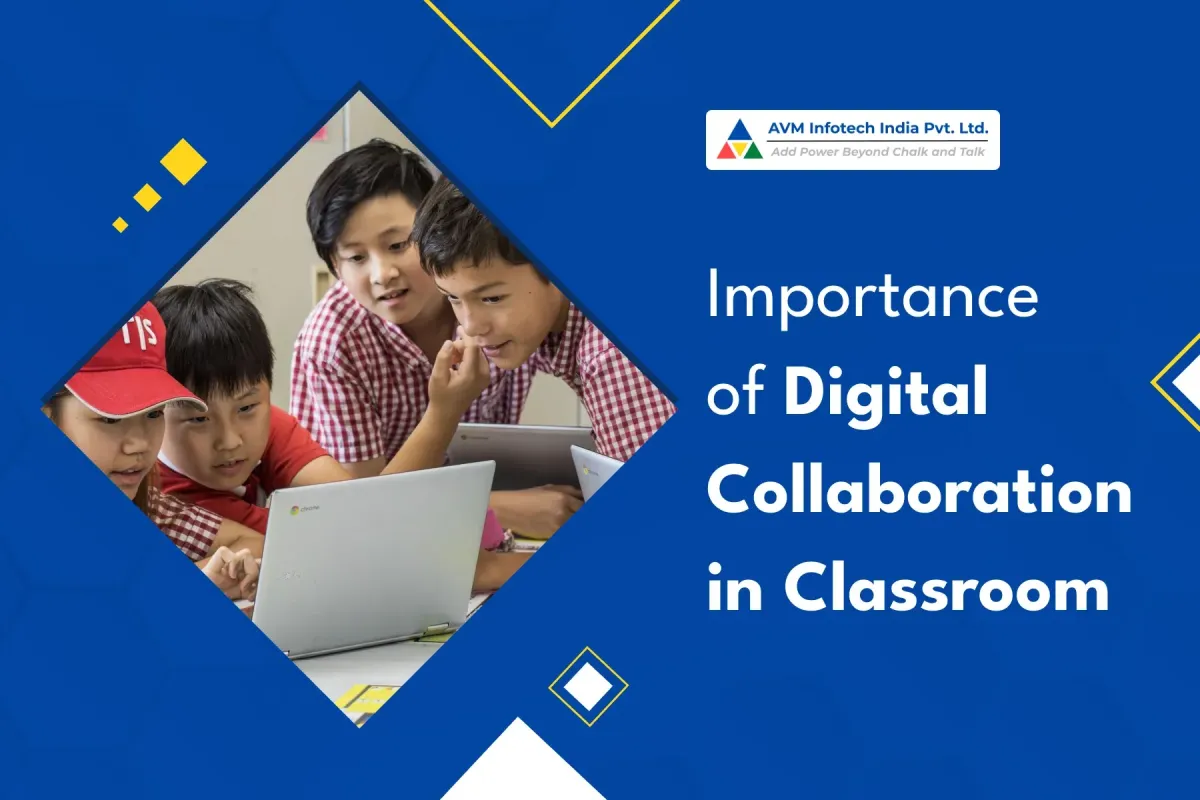
Importance of Digital Collaboration in Classroom
Digital collaboration in classroom is transforming how educators engage students and foster a dynamic learning environment.
No longer confined to traditional teaching methods, classrooms now buzz with energy as students:
Connect,
Create, and
Collaborate using technology.
This shift not only enhances the educational experience but also prepares students for a future where teamwork and communication are paramount.
According to ResearchGate, there is a positive relationship between digital tools, motivation, and interactivity.
Moreover, according to a report by the National Institute of Health, Students who work together feel more motivated to achieve their goals.
These reports underscore the power of digital collaboration in enhancing classroom interactions. The impact is clear:
“Technology is not just a supplement but a vital component of effective teaching.”
With the right tools and strategies, educators can fully leverage technology to create an environment. So, let's dive deeper into what digital collaboration looks like in the classroom and explore the benefits it brings to the educational landscape.
What is Digital Collaboration in Classroom?

Digital collaboration in classroom refers to the use of technology to enable students and teachers to work together more effectively. Instead of relying solely on traditional methods like textbooks and chalkboards, students can now use digital tools to:
Collaborate on projects,
Share ideas, and
Communicate in real-time.
Whether it’s through video conferencing, shared documents, or interactive platforms, digital collaboration opens up new avenues for learning and problem-solving.
Furthermore, digital collaboration in classroom allows students to connect beyond physical boundaries. Thus, this method not only enhances participation but also fosters a sense of shared responsibility and teamwork.
As schools continue to integrate more technology, digital collaboration becomes an essential aspect of modern education, helping students develop the skills they need for the future.
Benefits of Digital Collaboration in Classroom

Digital collaboration in classroom opens up new opportunities for both teachers and students. By integrating technology into everyday learning, educators can create a more engaging, inclusive, and dynamic environment. Here are some more benefits of it.
Increased Participation
Digital collaboration in classroom encourages more active participation from students. Students who may be hesitant to speak up in traditional settings often feel more comfortable sharing their ideas in a digital space. Therefore, this leads to a more inclusive classroom where every voice is heard.
More Efficient Communication
With digital collaboration tools, communication between students and teachers becomes seamless. From instant messaging to video discussions, students can easily ask questions, share insights, and work together on projects. As a result, this efficiency not only saves time but also fosters a deeper understanding of the material.
Improved Critical Thinking Abilities
Engaging in digital collaboration challenges students to think critically and solve problems creatively. Whether they're working together to complete a task or brainstorming new ideas, collaboration helps students analyze different viewpoints and arrive at well-thought-out conclusions.
Possibility for a Variety of Viewpoints
In a collaborative digital environment, students can access a wide range of perspectives. By working with peers from diverse backgrounds, they are exposed to different opinions, ideas, and solutions. This diversity enriches the learning experience. Thus, helping students develop a more well-rounded understanding of the topics being discussed.
Key Elements of Digital Collaboration in Classroom

Digital collaboration in classroom is most effective when it incorporates specific key elements that foster interaction, communication, and critical thinking. By focusing on these elements, educators can maximize the benefits of technology and create a more dynamic learning environment.
Let’s explore some essential components that make digital collaboration in classroom successful.
Clear Objectives: Firstly, establishing clear goals for collaborative tasks helps students understand the purpose of their activities and stay focused on outcomes.
Real-time Communication: Tools that enable real-time messaging and feedback allow students and teachers to communicate seamlessly. Thus, enhancing digital collaboration in classroom activities.
Accessible Platforms: Additionally, certifying that all students have access to digital collaboration platforms is crucial for inclusivity and fairness.
Collaborative Learning Tools: Interactive platforms like Google Workspace and Padlet promote teamwork and creativity, which are essential for digital collaboration in classroom settings.
Peer-to-Peer Interaction: Encouraging students to engage directly with one another fosters teamwork and helps them build communication skills that are vital for future success.
By integrating these key elements, educators can ensure that digital collaboration in classroom becomes a powerful tool for engagement and learning.
How to Implement Digital Collaboration in Classroom?
Implementing digital collaboration in classroom requires a thoughtful approach to ensure both educators and students can maximize the benefits. By following a few key steps, teachers can create a more interactive and collaborative learning environment that empowers students. Here’s how:
Step 1: Evaluate Your Needs
Before diving into digital collaboration in classroom, it’s essential to assess what your classroom needs. Consider factors such as:
Class size,
The subject matter, and
The digital proficiency of your students.
This will help you identify the right tools and methods that align with your teaching goals. Moreover, understanding the specific needs of your classroom is the foundation for implementing effective digital collaboration.
Step 2: Start Small
When introducing digital collaboration in classroom, it’s best to start with simple, easy-to-use tools. Instead of overwhelming students with too many options, focus on a few collaborative activities that are straightforward and engaging.
As a result, this allows students to gradually become comfortable with the technology and encourages participation without feeling overwhelmed.
Step 3: Invest in Training
Digital collaboration tools are only as effective as the people using them. Investing time in training both students and teachers on how to effectively use these tools is crucial.
When educators feel confident in their ability to guide students through collaborative digital tasks, the entire classroom benefits.
Additionally, training also ensures students can navigate the tools independently, enhancing the collaborative experience.
Step 4: Get the Right Tools
Choosing the right tools for digital collaboration in classroom is key to fostering engagement and teamwork. Tools like Google Workspace for Education, Padlet, and Kahoot offer diverse opportunities for interaction. Thus, allowing students to collaborate creatively.
Therefore, by selecting tools tailored to your classroom’s needs, you can enhance both learning and collaboration.
Examples of Classroom Collaboration Tools

Digital collaboration has been revolutionized by the introduction of various tools designed to enhance student interaction, participation, and learning outcomes. Let's explore some of the best platforms that support digital collaboration in classroom.
Google Workspace for Education
Google Workspace is one of the most versatile platforms available for educators. It offers a suite of cloud-based tools like Google Docs, Sheets, and Slides, which allow students to work together on projects in real time, regardless of their location.
Furthermore, the platform promotes digital collaboration in classroom by enabling multiple users to simultaneously edit documents, share feedback, and track progress effortlessly.
Flipgrid
Flipgrid is a video-based platform that fosters student discussions and reflection. Teachers can pose a question or prompt, and students respond with short video clips.
Thus, this tool enhances digital collaboration in classroom by allowing students to engage in interactive dialogues and creatively offer feedback.
Padlet
Padlet acts as a virtual bulletin board where students and teachers can post notes, images, links, and videos. It's a flexible tool that encourages digital collaboration in classroom. How?
By allowing everyone to contribute to discussions, brainstorming sessions, or group projects in an organized, visual format.
Kahoot
Kahoot brings a fun element to learning with its interactive quizzes and games. It turns traditional lessons into engaging, competitive activities, encouraging students to collaborate and compete in real-time.
Therefore, this tool not only boosts digital collaboration in classroom but also makes learning more engaging and exciting for students of all ages.
Aspects of Digital Collaboration in K-12 Education

Digital collaboration in K-12 education goes far beyond simply integrating technology into the classroom. It involves creating interactive learning experiences that encourage students to work together. Here are some aspects of Digital Collaboration:
Increased Participation:
Digital tools encourage more active participation from students. Thus, allowing everyone to contribute, regardless of learning style or location. This boosts engagement and fosters a more interactive classroom environment.
Diverse Perspectives:
With digital collaboration in classrooms, students can connect with peers and experts globally, gaining exposure to a variety of viewpoints. As a result, this enriches discussions and enhances critical thinking skills.
Enhanced Communication Skills:
Collaborative tools improve students' ability to communicate effectively, both within small groups and on a larger scale. Thus, preparing them for real-world teamwork and collaboration.
Flexibility and Accessibility:
Digital collaboration tools like Google Workspace and Kahoot allow students to work together anytime, anywhere. This flexibility is essential for addressing diverse student needs and supporting a seamless learning experience.
Problem-Solving and Creativity:
Encouraging students to collaborate digitally promotes creative problem-solving, as they can brainstorm ideas, share feedback, and work through challenges together in real time.
What is Collaborative Learning?
Collaborative learning is an educational strategy that encourages students to work together in small groups to:
Explore concepts,
Solve problems, and
Enhance their understanding of the material.
This approach shifts the focus from individual achievement to collective success, where each student’s contributions are valued. Engaging in group activities enables learners to not only absorb information but also develop essential social skills that prepare them for real-world collaboration.
At the heart of collaborative learning in the classroom lies the idea of leveraging diverse perspectives. When students collaborate, they bring unique viewpoints and experiences that enrich the learning experience. Such dynamic interaction fosters a deeper comprehension of the subject matter and encourages critical thinking.
What is Collaborative Teaching?
Collaborative teaching involves multiple educators working together to design and deliver instruction for the same group of students. Thus, allowing teachers to pool their expertise and resources, enhancing the learning experience for students.
In this model, co-teaching strategies are often employed, such as team teaching, where both educators share instructional responsibilities in real-time. This creates opportunities for students to receive personalized attention, as they benefit from the unique strengths and perspectives of each teacher.
Furthermore, collaborative teaching fosters a sense of community among educators. Sharing the workload and celebrating successes together creates a supportive environment that promotes professional growth.
Therefore, by working collaboratively, teachers can exchange ideas, reflect on their practices, and ultimately enhance their effectiveness in the classroom. As a result, students not only gain access to richer learning experiences but also witness the power of teamwork and collaboration in action.
Challenges of Digital Collaboration in Classroom

Despite the numerous advantages, digital collaboration in classroom has its challenges. Here are some of them:
1. Limited Access to Technology
One of the most significant challenges of digital collaboration in classroom is certifying that all students have equal access to the necessary technology. While many educational institutions aim to provide devices and reliable internet, disparities often exist.
This lack of access can create barriers for some students, preventing them from fully engaging in collaborative activities. Consequently, the effectiveness of digital collaboration in classroom can be compromised, leaving some learners at a disadvantage.
2. Digital Literacy Gap
Another notable challenge of digital collaboration in classroom is the varying levels of digital literacy among students and teachers. Not all educators and students are equally familiar with the digital tools and platforms essential for collaboration.
As a result, some educators may struggle to implement these technologies effectively, while students may feel overwhelmed or disengaged.
Addressing this digital literacy gap is crucial for successful digital collaboration in classroom and ensures that everyone can participate meaningfully.
3. Maintaining Engagement
Keeping students engaged during digital collaboration in the classroom can also be a significant challenge. With numerous distractions available online, students might find it difficult to focus on collaborative tasks.
To combat this issue, educators need to develop strategies that promote accountability and encourage active participation.
By recognizing these challenges and implementing effective solutions, schools can enhance the experience of digital collaboration in classroom.
Conclusion: Digital Collaboration in Classroom
Digital collaboration in classroom offers immense potential to enhance the learning experience, but it also comes with its challenges.
As we continue to integrate technology into education, it’s essential to embrace the tools and strategies that foster meaningful interactions among students.
At AVM Infotech, we are committed to empowering educational institutions with innovative solutions that enhance teaching and learning through technology. With our expertise in smart solutions, robotics and AI, language labs, and more, we help educators harness the power of digital collaboration to create engaging and effective classroom experiences.
So, Ready to elevate your classroom? Contact AVM Infotech today to explore how our solutions can transform your educational approach and empower both educators and students.
FAQs about Digital Collaboration in Classroom
What are some essential tools for digital collaboration in classroom?
Some essential tools include Google Workspace for Education, Flipgrid, Padlet, and Kahoot, all of which facilitate interactive and collaborative learning experiences.
How can teachers assess students’ contributions during digital collaboration?
Teachers can use rubrics, peer evaluations, and digital tools that track individual contributions to assess participation and ensure accountability among students.
What role does student training play in effective digital collaboration?
Student training is crucial for ensuring that all learners are comfortable using collaboration tools, which can enhance engagement and participation during group activities.
How can educators foster a culture of collaboration in classroom?
Educators can encourage collaboration by implementing group projects, promoting open communication, and utilizing interactive tools that facilitate teamwork and shared learning experiences.
What strategies can help overcome the challenges of digital collaboration?
Strategies include providing equitable access to technology, offering training sessions on digital tools, and creating engaging lesson plans that integrate collaborative elements while minimizing distractions.
Copyright 2024 Company. All rights reserved. Various trademarks held by their respective owners.