BLOGS

Best Digital Boards for Teaching in India 2024 | Top Interactive Panels
Are you tired of traditional whiteboards that limit your teaching capabilities? Struggling to keep your students engaged, whether in the classroom or online? You’re not alone. In today’s rapidly evolving educational landscape, finding the best digital board for teaching can make all the difference.
Imagine a classroom where lessons come to life, interactions are seamless, and every student is engaged. Sounds ideal, right? But with so many digital boards on the market, how do you choose the perfect one for your needs? Whether you’re dealing with spotty connectivity, unclear displays, or a lack of interactive features, the right digital board can solve these problems and transform your teaching experience.
In this article, we’ll explore the top digital boards for teaching in 2024, focusing on models that enhance both classroom and online learning. We’ll discuss the features, pros, and cons of each digital board, helping you make an informed decision. From AVM's cutting-edge Interactive Flat Panels to other leading brands, we’ll highlight the aspects that matter most to educators. Ready to upgrade your teaching tools? Let’s dive in and find the best digital board for your classroom and digital board for online teaching needs!
Curious about how digital boards compare to traditional boards? Read our detailed comparison.

Top Digital Boards for Teaching
Choosing the right digital board can significantly enhance your teaching experience, whether you're in a traditional classroom or conducting online classes. Here are our top picks for the best digital boards for teaching in 2024, focusing on features, pros, cons, and suitability for different teaching environments.
1. ViewSonic IFP7550-3 ViewBoard® 75" 4K Interactive Display
Features: Intuitive interactive interface, eye-care certified display, synchronous writing with dual pens.
Pros: Eye-care certified, immersive classroom experience, excellent touch performance.
Cons: Requires professional installation.
Best for: Detailed annotations and interactive lessons.
Overview: The ViewSonic IFP7550-3 is designed to provide an interactive and immersive learning experience. Its intuitive interface and eye-care certified display make it ideal for extended use in classrooms. The dual pens offer a lag-free, pen-on-paper writing experience, perfect for detailed annotations during lessons, making it one of the best digital boards for teaching.
2. LG Interactive Panel
Features: Fluid writing with pen, one-touch erase, excellent touch performance.
Pros: Smooth operation, clear visuals.
Cons: Limited size options.
Best for: Interactive classroom sessions.
Overview: The LG Interactive Panel offers fluid writing with a pen and one-touch erase functionality. Its excellent touch performance ensures smooth and accurate interactions, making it ideal for interactive classroom activities and one of the best digital boards for teaching.
3. Ekaksh Interactive Flat Panel
Features: UHD 4K display, ultra-narrow bezel, responsive touch.
Pros: Crystal clear display, government purchase options via GeM.
Cons: Limited availability.
Best for: Private schools and coaching classes seeking top-notch, reliable interactive displays.
Overview: The Ekaksh Interactive Flat Panel is designed with an ultra-narrow bezel and UHD 4K display for crystal-clear visuals. Its responsive touch technology ensures smooth and accurate interactions, making it a great choice for immersive learning experiences and one of the best digital boards for teaching.
4. Vibe Smartboard Pro 75"
Features: 75-inch 4K display, multiple touch points, built-in computing power.
Pros: Easy to use, great for collaboration.
Cons: Limited HDMI ports.
Best for: Ease of use and collaboration.
Overview: The Vibe Smartboard Pro offers a large 75-inch 4K display with multiple touch points, making it ideal for collaborative teaching environments. Its built-in computing power and user-friendly interface ensure a smooth and interactive experience, securing its spot as one of the best digital boards for teaching.
5. Samsung Flip 2 WM85R
Features: 85-inch screen, 4K resolution, Wi-Fi and Bluetooth connectivity.
Pros: Large screen, clear picture.
Cons: Expensive.
Best for: Large classrooms and lecture halls.
Overview: The Samsung Flip 2 WM85R is perfect for large classrooms with its 85-inch screen and 4K resolution. Its Wi-Fi and Bluetooth connectivity allow for seamless integration with other devices, providing a versatile teaching tool and being one of the best digital boards for teaching.
6. BenQ Wireless Smartboard
Features: Wireless screen mirroring, germ-resistant, cloud storage compatibility.
Pros: Project-based learning, user-friendly interface.
Cons: Limited warranty period.
Best for: Project-based learning and interactive sessions.
Overview: The BenQ Wireless Smartboard is designed for project-based learning, featuring wireless screen mirroring and cloud storage compatibility. Its user-friendly interface and germ-resistant surface make it a practical choice for modern classrooms and one of the best digital boards for teaching.
7. Maxhub Interactive Flat Panels (CC Series)
Features: UHD 4K display, responsive touch (8ms), purpose-built for education.
Pros: Engaging and immersive learning environments, excellent touch performance.
Cons: Higher price point.
Best for: Interactive and immersive learning sessions.
Overview: The Maxhub Interactive Flat Panels are purpose-built for education, offering a UHD 4K display and responsive touch technology. These panels provide an engaging and immersive learning experience, making them ideal for interactive classroom sessions and ranking among the best digital boards for teaching.
Explore our complete guide to interactive flat panels to choose the best technology for your classroom.

How to Choose the Best Digital Board for Your Needs
Selecting the right digital board for teaching involves considering various factors to ensure it meets your specific requirements. Here are some key points to guide your decision:
1. Size and Resolution
Factors to Consider:
Classroom Size: Larger classrooms may benefit from bigger screens (e.g., 75-inch or 85-inch displays) to ensure visibility for all students.
Resolution: A higher resolution (e.g., 4K UHD) provides clearer and more detailed visuals, enhancing the learning experience.
Example: The ViewSonic IFP7550-3 offers a 75-inch 4K display, making it ideal for detailed annotations and large classroom settings, thus being one of the best digital boards for teaching.
2. Interactive Features
Factors to Consider:
Touch Sensitivity: Look for boards with responsive touch technology that supports both pen and finger inputs.
Interactive Tools: Features such as dual pens, multi-touch points, and built-in educational software can significantly enhance interactivity.
Example: The Maxhub Interactive Flat Panels come with responsive touch (8ms) and purpose-built educational whiteboard software, making them perfect for interactive learning sessions and among the best digital boards for teaching.
3. Connectivity Options
Factors to Consider:
Wireless Connectivity: Wi-Fi and Bluetooth capabilities enable seamless integration with other devices.
Ports: HDMI, USB, and Ethernet ports are essential for connecting to various peripherals and networks.
Example: The Samsung Flip 2 WM85R provides extensive connectivity options, including Wi-Fi and Bluetooth, which facilitate easy content sharing and integration with other devices, making it one of the best digital boards for teaching.
4. Software Compatibility
Factors to Consider:
Operating Systems: Ensure the digital board is compatible with the operating systems and applications you use.
Educational Tools: Boards that come with or support educational software can enhance teaching effectiveness.
Example: The BenQ Wireless Smartboard supports cloud storage and has a user-friendly interface, making it suitable for project-based learning and interactive sessions, thus being one of the best digital boards for teaching.
5. Price and Budget
Factors to Consider:
Initial Cost: Evaluate the upfront cost of the digital board.
Long-term Value: Consider the long-term benefits and any potential additional costs for software or accessories.
Example: The Ekaksh Interactive Flat Panel offers a UHD 4K display and responsive touch at a competitive price, making it a cost-effective option for government clients available through GeM, and one of the best digital boards for teaching.
6. Additional Features
Factors to Consider:
Eye-care Technology: Features like eye-care certified displays reduce eye strain during prolonged use.
Ease of Use: User-friendly interfaces and easy installation are important for a smooth experience.
Example: The ViewSonic IFP7550-3 is eye-care certified and offers an intuitive interactive interface, ensuring comfort and ease of use, and being one of the best digital boards for teaching.
Learn about the applications of digital boards and how they enhance learning in classrooms.
Price Comparison and Features Table
To help you make an informed decision, here is a comparison table of the top digital boards for teaching, highlighting their key features and prices.
Best Budget Digital Boards for Schools
For schools in India that need cost-effective solutions, the following digital boards offer great value without compromising on features:
Ekaksh Interactive Flat Panel: Known for its affordability and cutting-edge features, the Ekaksh Interactive Flat Panel is an excellent choice for budget-conscious schools. It offers a multi-touch display, built-in Android system, and a 4K resolution at a competitive price.
LG Interactive Digital Board: Another great budget option, LG's Interactive Board offers excellent touch responsiveness and comes with a durable design. It’s ideal for schools looking for an affordable yet highly functional digital teaching tool.
ViewSonic IFP Series: ViewSonic’s boards are built for schools that need durability and flexibility. These interactive flat panels support up to 20 touch points, making them perfect for collaborative learning environments. They also come with energy-efficient designs, making them cost-effective in the long run.
These budget-friendly options help schools in India adopt digital learning tools without breaking the bank.
Check out our list of top interactive flat panel providers in India to find the best brand for your teaching needs
Interactive vs. Non-Interactive Boards: Which is Better?
Interactive and non-interactive boards serve different purposes in classrooms. Here’s a comparison to highlight the key differences between them:
In India, where interactive and engaging teaching methods are being increasingly adopted, interactive boards like Ekaksh are the preferred choice for their ability to enhance classroom learning. Non-interactive boards, while more affordable, are becoming less common as schools move toward tech-enhanced learning environments.
How to Choose the Right Digital Board for Your School?
Selecting the right digital board for your school requires careful consideration of several factors:
Classroom Size: For larger classrooms, a bigger display such as the LG 86-inch Interactive Board or the ViewSonic IFP 98-inch ensures that all students can view the content clearly. For smaller classrooms, a 55-inch screen, like the Ekaksh Interactive Flat Panel, would suffice.
Budget: Schools need to balance cost and features. If budget constraints are a concern, consider Ekaksh, which offers a competitive price without compromising on essential features like touch functionality and 4K resolution.
Connectivity Options: Ensure that the board supports multiple inputs (HDMI, USB, wireless casting) to easily connect with various devices. Ekaksh offers flexible connectivity options that are perfect for the modern Indian classroom.
Software Compatibility: Check if the board comes pre-loaded with educational apps or if it allows the installation of third-party apps like Google Classroom or Byju’s, which are widely used in Indian schools.
Ease of Installation: Look for boards that are easy to install and set up. Both LG and ViewSonic offer flexible mounting options, and Ekaksh has a simplified setup process that saves time and effort.
Following these steps will help schools in India choose the right digital board that aligns with their specific needs and budget.
Technology in the Indian Classroom: The Future of Education
India’s education system is undergoing a digital transformation, and interactive boards are at the forefront of this shift. Ekaksh Interactive Flat Panels are leading the way in bringing technology into the classroom, enabling teachers to deliver more engaging and interactive lessons. With features like real-time collaboration, cloud integration, and multi-touch capabilities, these digital boards are revolutionizing the way students learn.
Government initiatives like Digital India are pushing for more tech-driven classrooms, making tools like Ekaksh, LG, and ViewSonic essential in the future of Indian education. These boards are not only limited to urban schools; rural schools are also adopting them, thanks to their affordability and ease of use.
As Indian classrooms continue to evolve, digital boards are expected to become a cornerstone of modern education, providing students with interactive, personalized, and technology-rich learning experiences. By investing in the right digital tools now, schools can prepare students for the future.
Learn more about how AI in education is transforming teaching and learning practices.
Conclusion
Choosing the best digital board for teaching can transform your classroom and online teaching experience. The right digital board enhances interactivity, improves student engagement, and provides clear and detailed visuals. Whether you’re looking for a feature-rich option like the ViewSonic IFP7550-3 ViewBoard®, an immersive experience with the Maxhub Interactive Flat Panels, or a cost-effective solution like the Ekaksh Interactive Flat Panel, there is a perfect digital board for your needs.
Remember to consider factors such as size, resolution, interactive features, connectivity options, software compatibility, price, and additional features. With these considerations in mind, you can make an informed decision and choose the best digital board for your classroom or online teaching environment.
Explore how VR technology in K-12 education is also shaping the future of interactive learning alongside digital boards.
FAQs
What is the best digital board for classroom teaching?
The best digital board for classroom teaching depends on your specific needs. The ViewSonic IFP7550-3 ViewBoard® is excellent for detailed annotations and interactive lessons, while the Maxhub Interactive Flat Panels offer an immersive learning experience with responsive touch technology, making them among the best digital boards for teaching.
Which digital board is best for online teaching?
For online teaching, the BenQ Wireless Smartboard is a great option due to its wireless screen mirroring and cloud storage compatibility, making it easy to share content and collaborate in a virtual environment, ranking it among the best digital boards for teaching.
How much does a digital board for teaching cost?
The price of digital boards for teaching varies depending on the model and features. Prices can range from ₹2,00,000 for more budget-friendly options like the Ekaksh Interactive Flat Panel to ₹5,00,000 for high-end models like the Samsung Flip 2 WM85R, both being among the best digital boards for teaching.
What features should I look for in a digital board?
Key features to look for in a digital board include size and resolution, touch sensitivity, interactive tools, connectivity options, software compatibility, price, and additional features like eye-care technology and ease of use. Boards like the Maxhub Interactive Flat Panels and ViewSonic IFP7550-3 ViewBoard® are great examples of the best digital boards for teaching.
Are digital boards compatible with different operating systems
Yes, most digital boards are compatible with various operating systems. For example, the BenQ Wireless Smartboard supports multiple operating systems and offers cloud storage compatibility, enhancing its versatility for different teaching needs, making it one of the best digital boards for teaching.
Can digital boards be used for both classroom and online teaching?
Absolutely. Digital boards like the Vibe Smartboard Pro 75" and the LG Interactive Panel are designed to be versatile and can be used effectively for both classroom and online teaching, providing interactive and engaging tools for educators, and ranking among the best digital boards for teaching.
What is the best digital board for online teaching?
For online teaching, the Ekaksh digital board stands out as the best. It offers a smooth writing experience, high responsiveness, and clear display quality. Teachers can engage students more effectively with Ekaksh’s interactive features, making virtual lessons dynamic and efficient.
What is the best digital board for teaching price, and availability in India?
Ekaksh is the best digital board for teaching, offering an excellent balance of quality and price. Known as one of the top digital boards in India, it provides superior features like touch responsiveness, interactive tools, and a clear display. Ideal for classrooms and online teaching, Ekaksh delivers an affordable solution without compromising on functionality.
Can I get a digital board in a big size for classroom teaching?
Yes, Ekaksh offers digital boards in big sizes, perfect for classroom teaching. These larger boards provide clear visibility and interactive features, ensuring that every student can easily follow along with lessons, whether in person or online.
Where can I find a digital board online, and what is the price range for Maxhub digital boards?
ou can easily find Maxhub digital boards online through various platforms, including AVM infotech websites and the official Maxhub store. The price range for Maxhub digital boards typically starts from around ₹50,000 and can go higher depending on the features and size you choose. Maxhub offers a wide variety of options to suit different teaching or business needs.
How can I find a digital board near me, and what is the typical price range for a digital board?
You can find a digital board near you by visiting local electronics stores or searching on e-commerce platforms that deliver to your area. The price for a digital board varies depending on the brand and features, typically ranging from ₹70,000 to ₹1,00,000 for high-quality boards like Ekaksh, which offer great value for both classrooms and online teaching setups.
Copyright 2024 Company. All rights reserved. Various trademarks held by their respective owners.